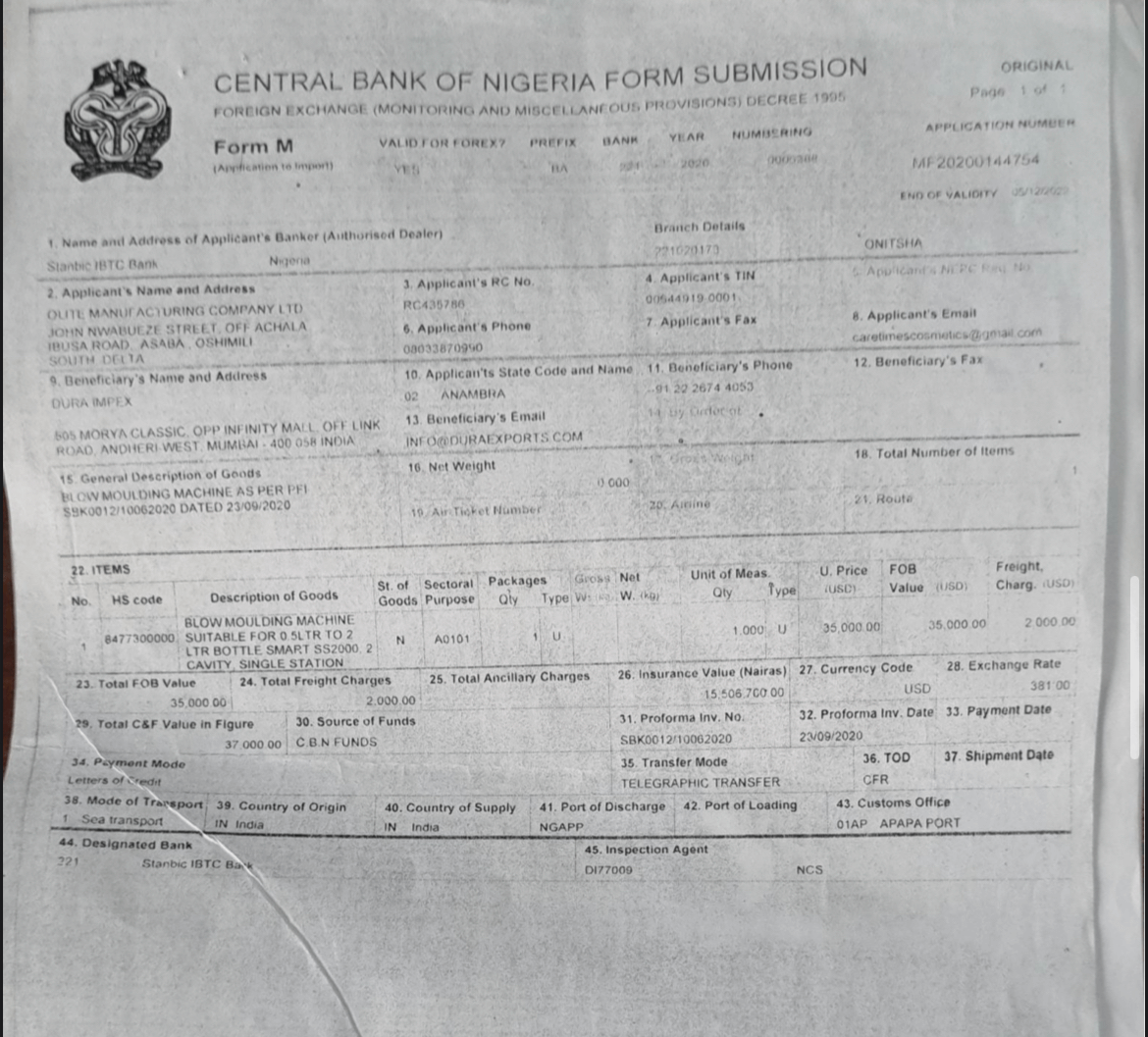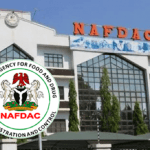e-Form ‘M’ is one form every intending importer of goods into Nigeria must be very conversant with. It is one document that you must process and get approved before you can import goods into Nigeria. In this article we will tell you what a e-Form ‘M’, how it is processed, the validity period and many other details you need to know as an importer.
The Federal Ministry of Finance Import Guidelines, Procedures and Documentation Requirements under the Destination Inspection Scheme in Nigeria requires any person intending to import physical goods into Nigeria to first process e-Form ‘M’ through any Authorized dealer bank irrespective of the value and whether or not payment is involved.
What is e-Form ‘M’
e-Form “M” is a mandatory statutory document to be completed by all importers for importation of goods into Nigeria. It aims to monitor goods that are imported into Nigeria, as well as enable the collection of import duties where applicable.
What are the requirements for opening an e-Form M?
For an importer to successfully open an e-Form ‘M’, there are certain requirements which he/she must meet which includes the following:
- Good Internet connectivity
- Computer systems; laptop or desktop
- Printer
- Scanner
- Ability to use a computer
- Your login details into the Nigerian Single Window for Trade portal: (Username is your TIN. You need to create a new password.)
- Pro forma invoice
- Certificate of Incorporation/Registration of the company in Nigeria
- Registration with Federal Inland Revenue Services (FIRS)
- Up-to-date Tax Payment and hence a Tax Identification Number (TIN).
- Valid e-mail address tagged to Tax Identification Number.
- Proforma Invoice
- Insurance Certicate
- Authorized Dealer Bank to process the E-Form M and initiate clearance of the Pre-Arrival Assessment Report (PAAR)
- A Product Certificate (PC) for items regulated by SON
- NAFDAC certificate for all edibles, chemicals, and Pharmaceuticals
- End User Certificate for explosives, fireworks, fertilizers, arms, and ammunition, treated vehicles, private security gadgets, etc.
- Ministry of Agriculture, Department of Fisheries permit for the importation of fish
- Pharmaceutical Certificate and Certificate of Retention of premises for the importation of medicinal drugs.
- NESREA for used items
- Department of Petroleum Resources (DPR) Permit for petroleum oil products
- PHCN permit for Generating Sets
What is the validity of an e-Form M?
The initial validity period of an approved e-Form ‘M’ for general merchandise is 180 days. This number can be extended for another 180 days by the Authorized Dealer Bank.
For capital goods (Plants, Machinery and equipment), the initial validity period of an approved e-Form ‘M’ is 365 days which also is subject to a maximum extension of another 365 days. However, any subsequent request you might want to put up or revalidation of e-Form ‘M’ shall be forwarded to the Central Bank of Nigeria’s Director, Trade and Exchange Department for possible consideration.
Step-by-step Procedure on How to Open e Form ‘M’
Step 1: Register your TIN with the Trade Portal Under FIRS Services
- Enter your TIN
- Enter your Email
- Fill the Captcha Image, and Validate
*Note: It is advisable to go to FIRS Office in person for this validation to avoid delays.
Step 2: Log in
Log in to the Single Trade Portal using the TIN as username and the password created as password. Once you log in, your company name will be displayed in the top right corner.
Step 3: Start e-Form M Application
- Click on Consignment
- Under CBN Form Services, choose Fill Form ‘M’
- Fill in all the necessary fields that follow
Step 4: Complete all the Tabs
The tabs are explained below:
Header
- Valid for FOREX (Yes or No)
- BA or CB Prefix
- Applicant Dealer Bank’s code
- Applicant Dealer Bank’s address
- Applicant Dealer Bank’s branch
Names and Parties
- Applicant and Beneficiary details (beneficiary is the seller or shipper stated in the Proforma invoice)
- Applicant’s TIN
- Applicant’s details e.g address, city, email, name, country code, state code, etc.
- Beneficiary’s details e.g address, city, email, name, country code, state code, etc.
Transport
- Select customs office
- Select mode of transport e.g air, road, sea, etc
- Select country of origin (this is where the goods were produced)
- Select country of supply (this is where the shipment originates from)
- Select port of loading
- Select port of discharge
- Inspection agent (displayed automatically)
- Finance
- Select designated bank (choose your bank)
- Select source of funds
- Select currency code (as in the PFI)
- Enter exchange rate (must be between -10% and +10% of CBN rate provided)
- Total FOB (total value of goods + charges for support services)
- Enter total freight charges (as in the PFI)
- Enter insurance cost (must be in Naira, must be at least 110% of FOB)
- Total C&F value is displayed (FOB + Freight charges)
- Enter Proforma invoice number and date
- Select payment mode and date
Goods
- Enter goods description and click add
- Enter all necessary data about the goods
- Enter state of goods and other necessary details about the goods
Attachments
- Select the required documents type and upload
- Enter document reference number, date, etc.
Submit
Once you click Submit, the entry immediately goes to the International Transactions Unit your preferred bank for necessary review and processing. If satisfactory, the bank then forwards the entry to the Nigeria Customs Service for review and subsequent approval.